Data Load
Rapidly bring in new data sources
Data acquisition and archiving completed in just a few clicks.
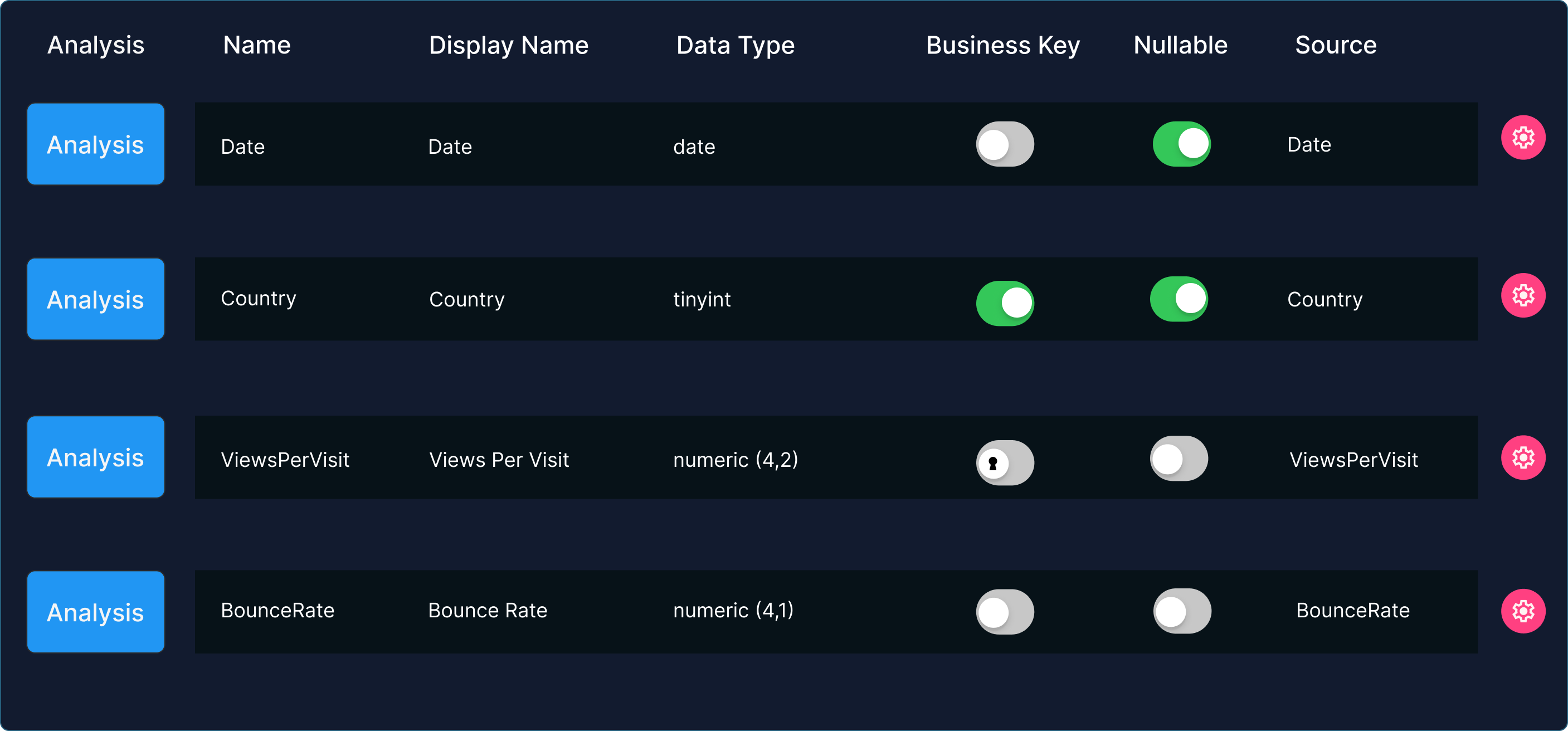
Trusted by:







Integrations
Load data from anywhere
Connect directly to your data source and import data from files, external applications, databases, cloud storage, SharePoint, APIs, and more. Bragi automatically detects data types and structures.
Load
Automate data analysis
Bragi automatically analyses your data to understand its structure and configure the import process. For structured sources like databases, it infers data types, keys, and constraints. For less structured sources, such as CSV files, it:
-
Identifies the range of values for each field.
-
Highlights anomalies like null, blank, and whitespace-only values.
-
Determines the number of unique values, smallest, and largest values.
-
Identifies duplicate values.
-
Selects the most appropriate data type for the data.
Based on this analysis, Bragi suggests an import table structure that you can review and modify.
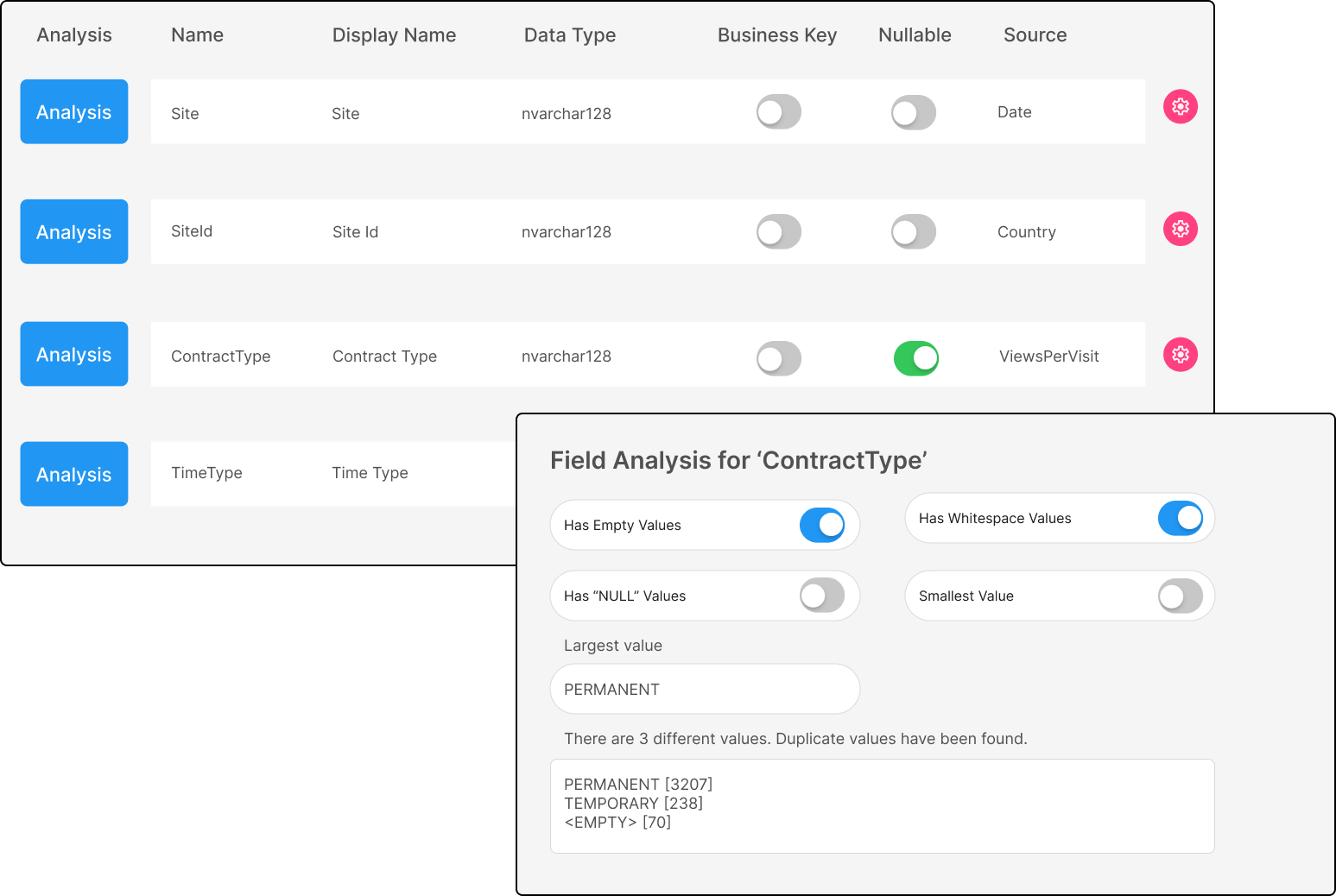
Archive
Rapidly create archives for the permanent storage of data
Select your source table and create either a traditional archive or a type 2 change tracking archive. Bragi will create all the SQL components to archive the source data.
-
Roll back an archive in case you need to unarchive one or more loads.
-
Review changes applied at any given point in time.
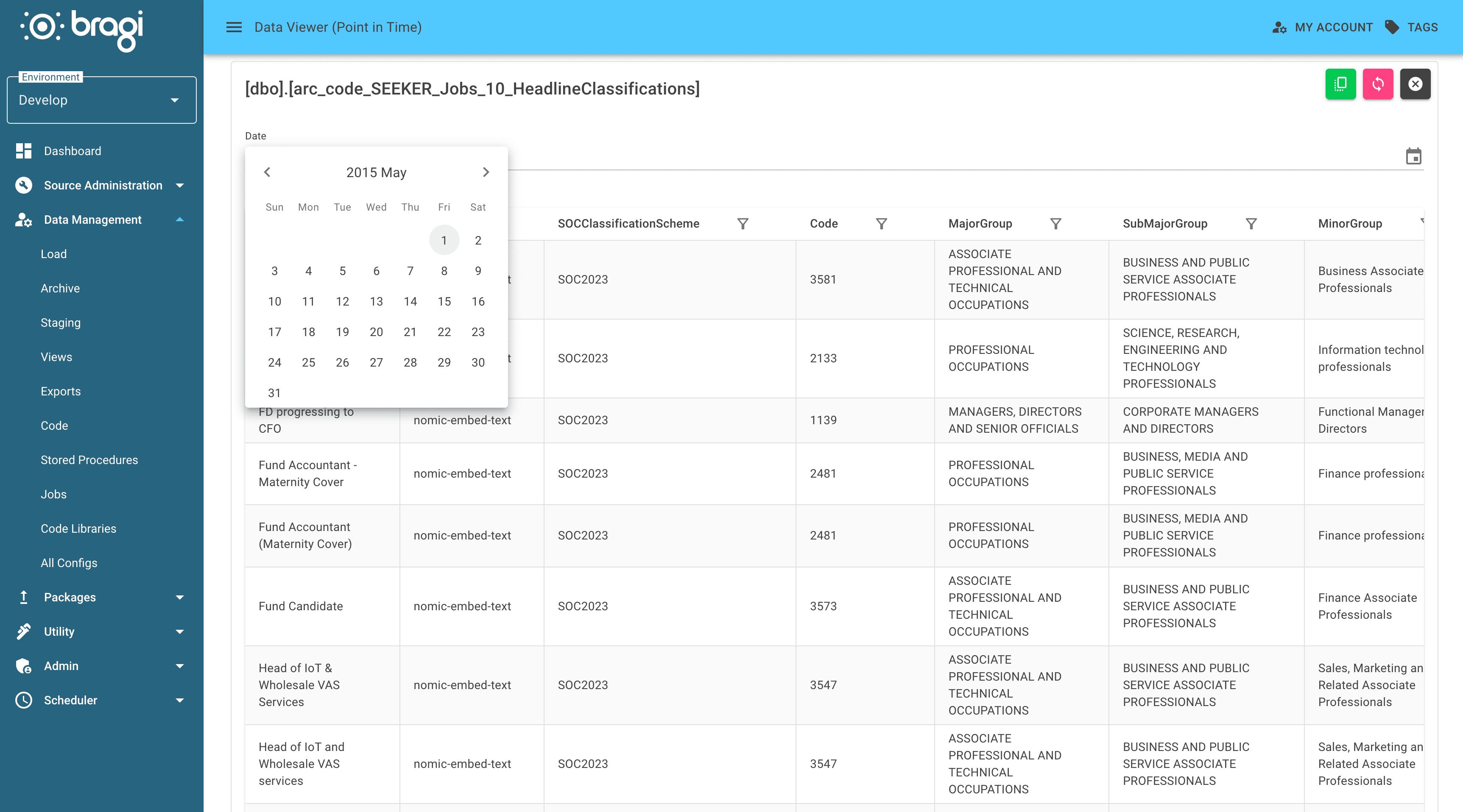
USE CASE
Simplify data migrations
Create an automated, repeatable migration process. Remove bottlenecks during data migrations with Bragi’s built-in governance best practises.

"It's great to work with a trusted and experienced local team, using software that was built here in Guernsey."
See Bragi in action
Learn more about Bragi in a personalised demo
Speak directly to Bragi’s co-founders, not a sales agent, and explore how Bragi can transform your data workflows.