BUILT BY DATA ENGINEERS
Explore Bragi’s features
Bragi is an end-to-end data automation platform built by data engineers to optimise the process of acquiring, modelling and leveraging your business data.

Trusted by:







Load
Centralise your data and load into your warehouse
Explore a data source and select the data you want to bring in. Bragi has connectors for databases, Excel, CSV, text, JSON and web APIs; build a custom adaptor for anything else, all within a single load pipeline.
-
Automatic data profiling with datatype inference.
-
Optimise loading large datasets using high watermarks for incremental loads.
-
Connect myriad source data with Bragi’s extensive range of connectors.
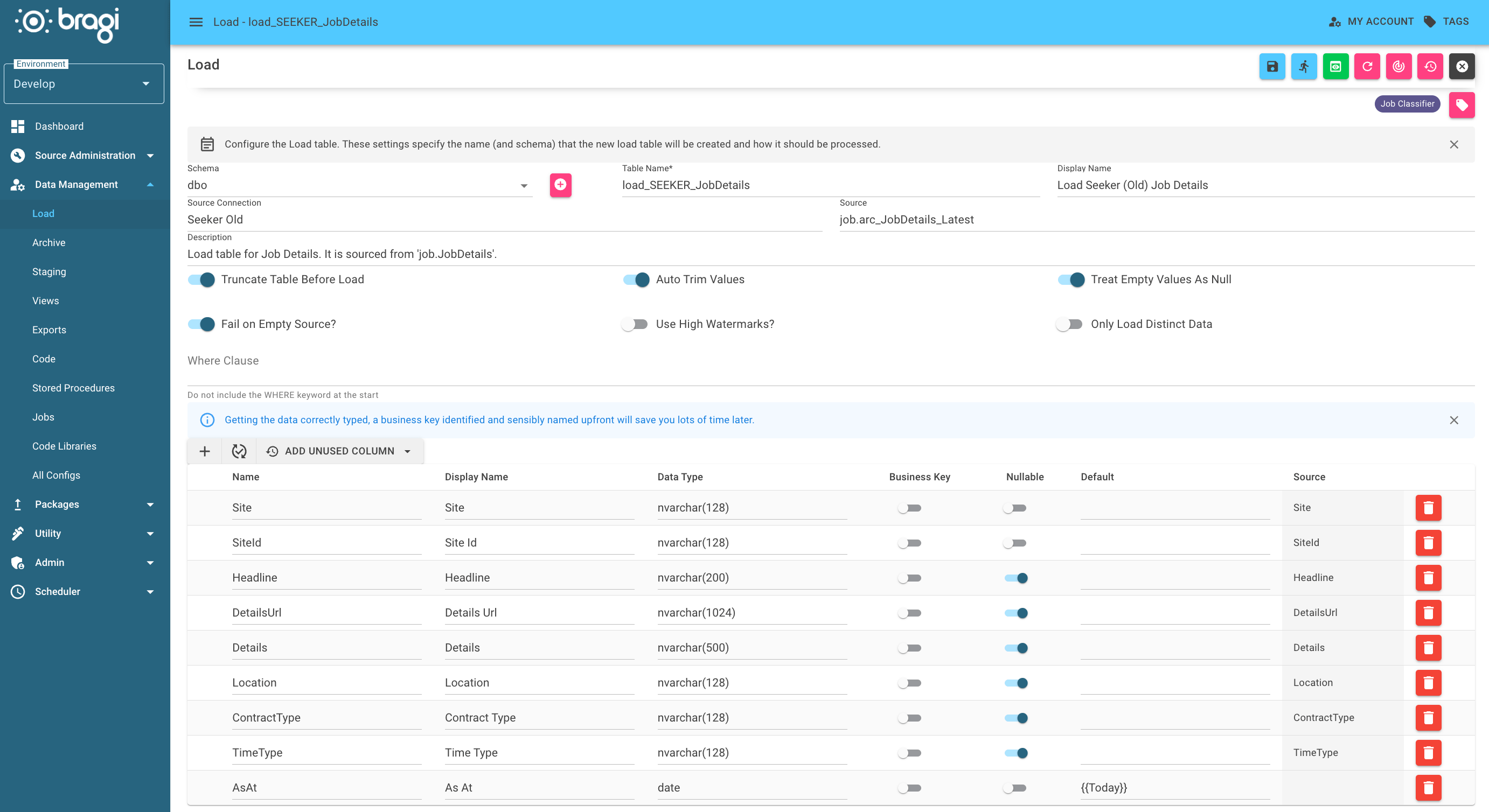
Archive
Built-in change tracking for incoming data
Keep a complete, reproducible history of your data with Bragi’s automatic type 2 slowly changing dimensions / change tracking. Bragi logs the full change history of every record for seamless data auditing and lets you roll back to previous data states.
-
Review data as it was at any point in history.
-
Receive daily load insights and monitor the count of new, expired, and updated records.
-
Archive data with type 2 change tracking or traditional type 1 for flexibility.
-
Protect your data from poor quality inputs with dynamic exception handling.
-
Roll back the archive to revert unwanted changes.
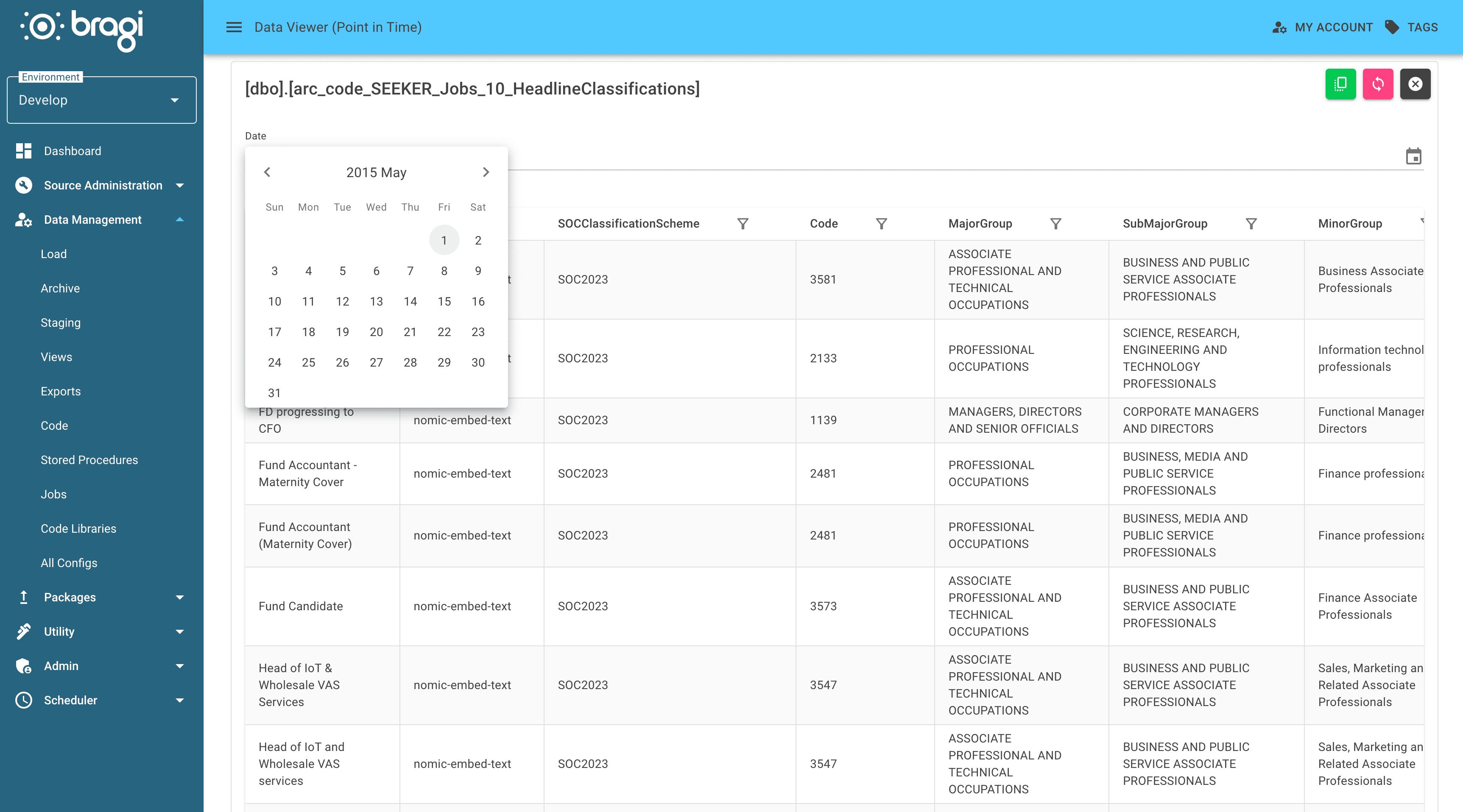
Model
Create and orchestrate data models
Design, build, and manage your data models. Bragi logs every change, enabling you to revert to previous versions effortlessly.
-
Maintain data lineage automatically.
-
Log and restore model versions as needed for flexibility and safety in your data workflows.
-
Organise models across projects and departments using tags for better visibility and management.
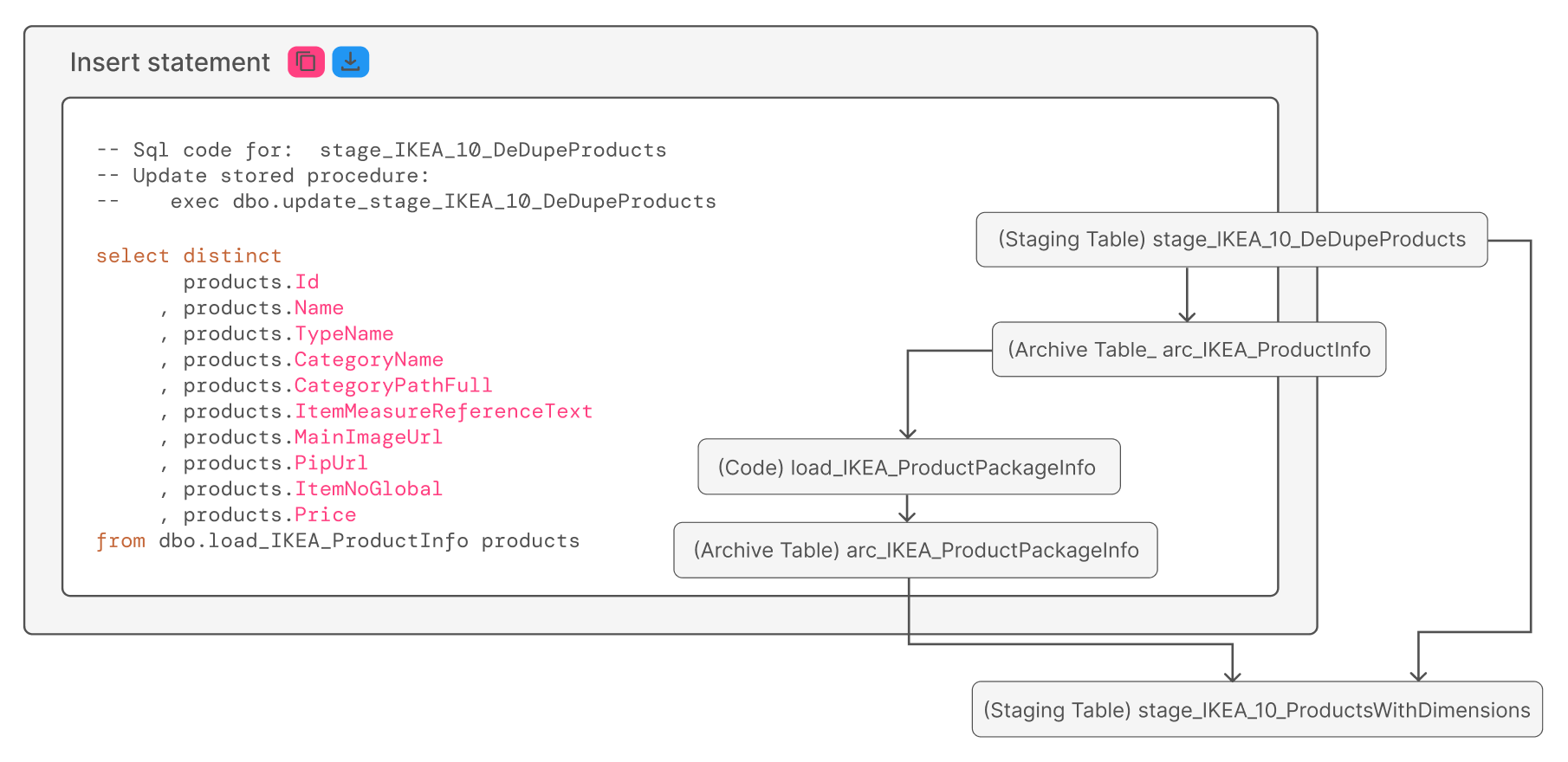
Export
Export data in structured formats and expose data to external systems
Easily generate data feeds in structured formats such as CSV, Excel, XML, and text. Push data directly to an API, export it into a SQL table, or expose it via secure segregated views or APIs and enable consumers to pull data whenever needed.
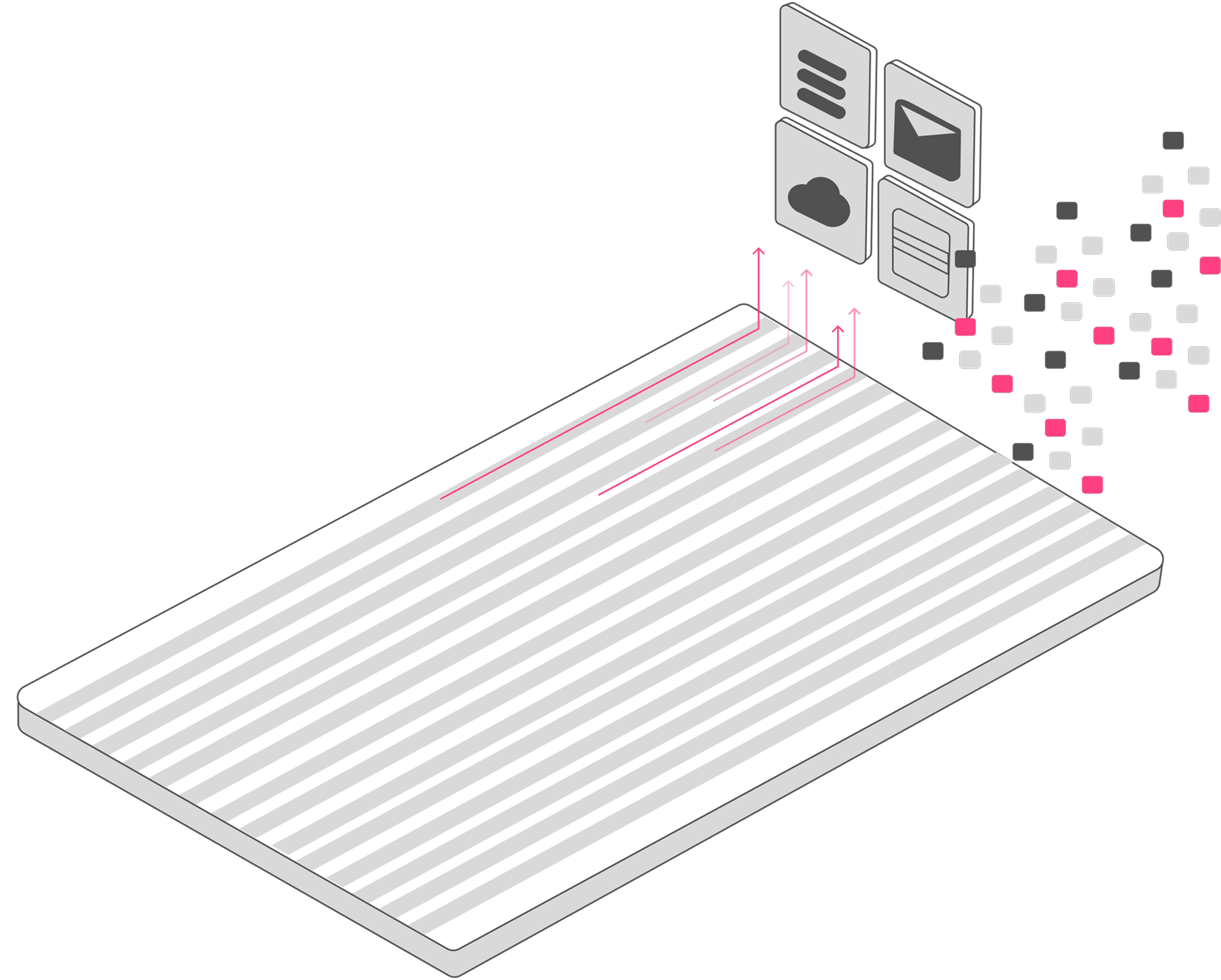
Code
Bragi supports almost everything — when you need more, create a custom task
Implement custom tasks quickly with Bragi’s intuitive code component. The interface comes pre-populated with boilerplate code, a test harness that can be run locally. A rich set of utility methods are available to handle common tasks.
-
Create custom data loads.
-
Send emails with report attachments.
-
Make HTTP requests to connect to Web APIs or fetch data from the web.
-
Simplify complex tasks such as cleaning up names and addresses or validating tax identifiers.
-
Integrate your preferred C# libraries, with full version control and seamless deployment through all environments.

Schedule
Create jobs to orchestrate your data pipelines
Quickly set up jobs using tags and object types. Bragi automatically determines task order and optimises execution using the built-in data lineage. You can also manually add task or job dependencies and configure the run frequency to suit your needs.
-
Monitor current scheduler activity for each environment in real-time.
-
Access a detailed task history for every run.
-
Monitor task performance over time and review potential issues before they occur.
-
Receive a daily summary directly to your inbox.
-
Set up alerts for task failures.
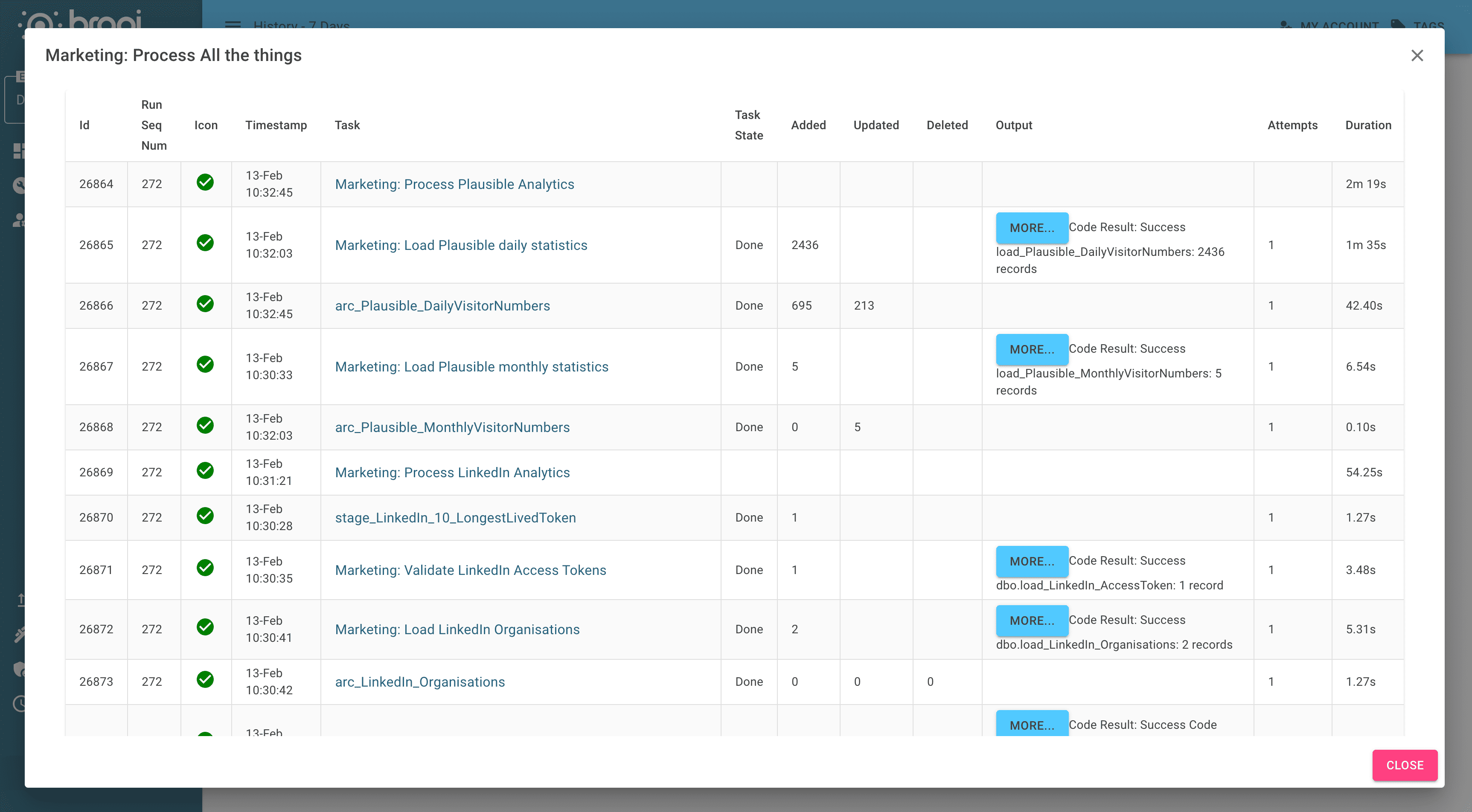
Deploy
Deploy in controlled Build-Test-Release lifecycles
Load, build, and manage models whilst creating robust pipelines within a development environment before promoting changes to production.
-
Compare environments to precisely identify the changes required for release and enforce a robust SDLC.
-
Set up role-based permissions to determine which users can create deployment packages and ensure compliance with organisational policies.
-
Visualise task dependencies and streamline deployment planning with Bragi’s data lineage.
-
Access historic deployment records with detailed insights into who deployed what, where, and when.
-
Revert to a previous deployment if needed, minimising disruption and maintaining stability.

Package
Import or export pre-built Bragi pipelines across instances
Export Bragi pipelines into a package for seamless import into other Bragi instances. Alternatively, download pre-built Bragi templates containing all necessary objects for common use cases such as FATCA and CRS reporting, client screening, and more.

Additional features

"It's great to work with a trusted and experienced local team, using software that was built here in Guernsey."
See Bragi in action
Learn more about Bragi in a personalised demo
Speak directly to Bragi’s co-founders, not a sales agent, and explore how Bragi can transform your data workflows.